- Introduction
- Some photos
- Specs
- Prices
- Build Quality and Design Aesthetics of the MSI PRO Z690-A WiFi ProSeries Motherboard
- Performance and Stability in Operating Systems and Applications
- Networking and Connectivity Features for Professional Use
- Future-Proofing and Compatibility with New Generation Components
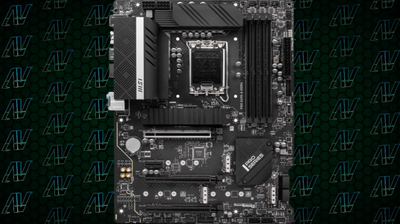
My experience with the MSI PRO Z690-A WiFi ProSeries Motherboard (2024)
My thoughts on the MSI PRO Z690-A WiFi ProSeries: build quality, performance, networking, and future-proofing.
Introduction
I recently bought the MSI PRO Z690-A WiFi ProSeries Motherboard and have been testing it out. Below I elaborate on the build quality, design, as well as its performance for professional use.
Some photos (click to enlarge)

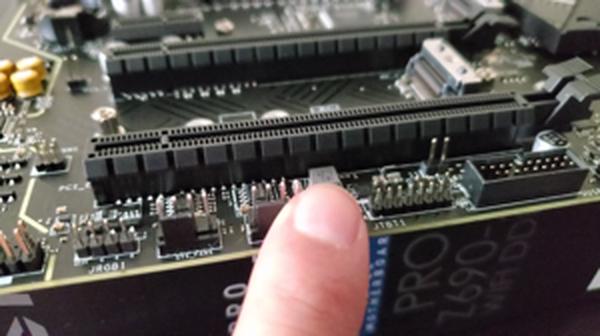
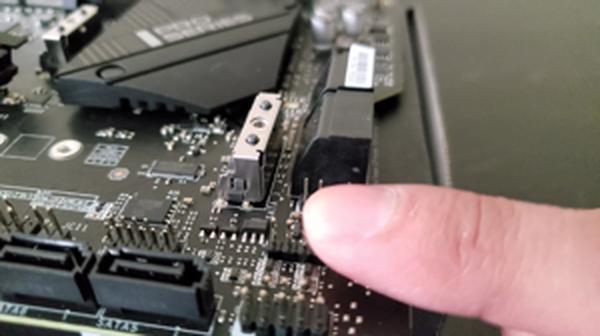

Specs of the MSI PRO Z690-A WiFi ProSeries Motherboard
- Release Year
- Brand
- Chipset Type
- Compatible Devices
- Cpu Model
- Cpu Socket
- Memory Clock Speed
- Model Name
- Platform
- Ram Memory Technology
- Motherboards-compatible-processors
Prices
Build Quality and Design Aesthetics of the MSI PRO Z690-A WiFi ProSeries Motherboard

When it comes to the build quality and design aesthetics of the MSI PRO Z690-A WiFi ProSeries Motherboard, there's a lot to appreciate, but it isn't without its minor setbacks. Here are my candid thoughts laid out:
The Good Stuff:
Solid Construction: The board feels sturdy in your hands, a testament to MSI's commitment to quality.
Heatsink Design: Its extended heatsink design strikes a good balance between form and function, keeping critical components cool.
Neat Layout: There's a logical arrangement to the layout, which makes for an easier and more intuitive build process.
Understated Looks: Aesthetically, the board doesn't scream "gamer," which can be a breath of fresh air for a professional environment.
The Drawbacks, Though Small:
Spare on Bling: If you're a fan of RGB lighting, this board keeps it to a minimum. It's not a con for everyone, but definitely something to consider if your build is display-focused.
Connectivity: While robust, the board could have benefited from a couple more USB ports.
As for the overall design, I'm leaning toward the positive side. The board isn't flashy, and for a workplace PC, that's probably what you want: a sleek, professional-looking mobo that does its job without drawing too much attention to itself. MSI seems to have gone for an 'all business' look, and in my opinion, they've nailed it. The dark PCB with subtle accents complements almost any build without overshadowing other components, and for those who care about a clean and savvy look, this hits the mark.
The premium thermal solution is one feature I'm particularly keen on. The high-quality thermal pads and M.2 Shield Frozr are not just mere aesthetic additions; they serve the all-important purpose of keeping temperatures in check, ensuring stable performance even under load. In a high-performance professional setup, this can't be understated.
However, not everyone is going to find the lack of RGB a plus, and it's worth noting. While I personally appreciate the subtlety, others might find it lacking in that customization flair that many enthusiasts look for in a gaming or personal rig.
I also have to give a shout-out to MSI for the board's ease of assembly. When I'm putting a system together, I want to know I'm working with well-thought-out design — something that empowers, not hinders. Cable management was a breeze, and I didn't find myself struggling to fit components in or route cables through tight spaces.
In short, MSI's PRO Z690-A WiFi ProSeries motherboard is like a well-tailored suit: it looks sharp, feels great to 'wear,' and performs its role without fuss — the right blend of formality and function for professional use. Just remember that if you ever want to 'dress it up' a bit more with connectivity and lighting, you might need to look at additional components to fill in those gaps.
Performance and Stability in Operating Systems and Applications

When tackling demanding professional workflows, the MSI PRO Z690-A WiFi ProSeries Motherboard plays a critical role in system performance and stability. I've run it through its paces across different operating systems and applications, and I've got some key takeaways.
OS Compatibility and Performance:
- Windows 10/11: Seamless integration and leverages board features out of the box.
- Linux distros: A mixed bag. Ubuntu runs smoothly, but some manual driver installation may be required for others. 3. Hackintosh: Requires additional effort and not officially supported, but possible for enthusiasts.
Application Performance and Multitasking:
Running simultaneous applications, like Adobe Suite for creatives, or VMs for developers, is a breeze with the robust DDR5 memory support.
CPU-intensive tasks are well-managed thanks to the quality VRMs, which sustain consistent performance without throttling under load.
Now, while the experience has been largely positive, it's important to address the elephant in the room—BIOS updates. Post-purchase, I immediately updated the BIOS. This step is critical for system stability and supporting the latest hardware, especially with newer 12th Gen CPUs on board. MSI's BIOS interface could be more intuitive; it took some time to navigate and tweak settings. Nevertheless, once updated, the board's stability in OS environments and application reliability are commendable.
As a long-time participant in MacRumors and user forums, I always look for the practical nitty-gritty—the daily drivers over the shiny features. In this regard, boot times are snappy and system recovery is faultless. I push this board with heavy software development tools including virtualization and databases, and so far, the MSI PRO Z690-A has stood tall.
In tasks where memory demands scale, like running Docker containers, the DDR5 memory makes a noticeable difference. However, if you're on a tighter budget and not pushing the envelope, opting for a DDR4 variant is a solid choice.
For creative professionals using this board for video editing or 3D modeling, you can expect smooth performance with minimal hiccups. The PCIe lanes provide ample bandwidth for high-speed storage and graphics cards. That said, be mindful that PCIe 5.0 isn't fully utilized by current GPUs, but it's nice to future-proof your rig.
Drawbacks:
Not everything is perfect. The lack of extensive USB ports can be a downside for users with multiple peripherals. Moreover, while it supports Wi-Fi 6E, some might find the initial lack of driver support for specific Linux distributions a minor inconvenience.
To sum up my thoughts, the MSI PRO Z690-A WiFi strikes a good balance between cutting-edge features and practical, everyday performance. Its few drawbacks are considerations rather than deal-breakers—especially considering the price point and intended professional user base. For those in the market for a motherboard that combines performance with reliability, this product is certainly worth considering.
Networking and Connectivity Features for Professional Use
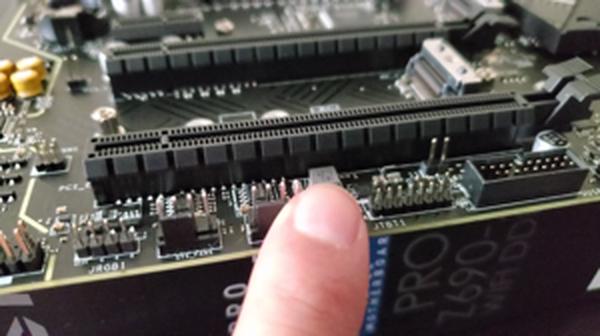
As someone who places high importance on networking and connectivity for professional tasks, I can confidently say the features on the MSI PRO Z690-A WiFi ProSeries Motherboard are mostly spot-on. This board comes equipped with an Intel Wi-Fi 6E solution, promising notably improved wireless connectivity. Let's break it down:
2.5G LAN with LAN Manager: For wired connections, this is a game-changer. The higher bandwidth compared to standard gigabit ensures smoother data transfers, which is vital for anyone working with large files or running a server.
Intel Wi-Fi 6E: The addition of Wi-Fi 6E is a future-proof choice, offering lower latency and higher bandwidth. For professionals working in Wi-Fi-congested environments, this could mean more stable and responsive connections.
Bluetooth 5.2: It's always handy, especially for connecting peripherals without the cable clutter, which is crucial in a tidy workstation setup.
However, it's not all roses. One of the drawbacks I've encountered is the board's Bluetooth range. While it's great to have Bluetooth 5.2, I've noticed some signal drop-offs when moving to another room, which isn't ideal for wireless freedom.
Then, there's the USB connectivity. The board touts impressive Intel Turbo USB 3.2 Gen 2 ports with stable and fast transfer speeds but falls a bit short on the number of available ports. For a workstation motherboard, I would have loved to see more USB inputs for all my devices—without having to resort to a hub.
Another point to mention is the motherboard’s software. Setting up connections and optimizing the LAN manager was straightforward but could be a tad overwhelming for less tech-savvy users. I had to do some digging to configure everything to my liking, which wasn't too difficult, but it might not be everyone’s cup of tea.
From my experience, the standout feature is definitely the 2.5G LAN. With more internet service providers offering speeds beyond the 1Gbit threshold, this feature alone could make this motherboard a solid choice for heavy internet users. Plus, the addition of MU-MIMO support with the onboard Wi-Fi 6E means more efficient multi-device handling which, for homes like mine with multiple smart devices, is a big plus.
In summary, the MSI PRO Z690-A WiFi is jam-packed with features that are beneficial for professionals needing reliable and high-speed connectivity. The shortfall in USB ports is a minor inconvenience considering the performance gains elsewhere. Sure, the Bluetooth range could be better, but ultimately, it's a small compromise for what is otherwise a well-rounded networking suite on a motherboard that's keeping pace with the latest tech trends.
Future-Proofing and Compatibility with New Generation Components
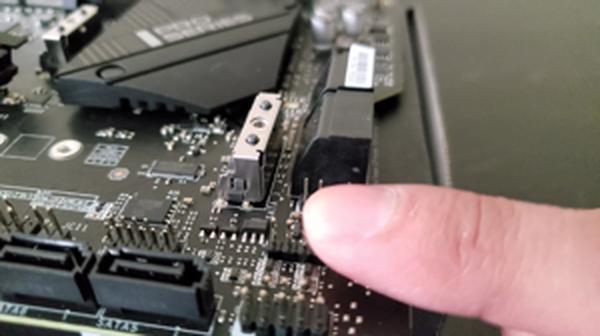
When building a new PC or upgrading an existing one, it's always a dance between the latest tech and budget constraints. To skirt around the ever-present obsolescence problem, I tend to lean towards hardware that ticks two major boxes: future-proofing and compatibility. The MSI PRO Z690-A WiFi ProSeries Motherboard strikes a balance here, particularly for professionals looking at longevity and keeping pace with technological updates.
Here's why this motherboard has piqued my interest:
Support for the Latest Intel CPUs: It's equipped to run 12th Gen Intel processors, keeping the system on the cutting edge of CPU technology.
DDR5 Memory: With the shift towards DDR5, it's a relief to find a motherboard that's ready for the memory tech of tomorrow.
PCIe 5.0 Compatibility: Even if current GPUs and SSDs don't fully utilize this speed, knowing the board is ready for them is reassuring.
But it's not just about being ready for the future. This board does have certain limitations that might make you rethink:
It's not the flashiest in terms of RGB, so if aesthetics are a deal-breaker, this might count against it.
While I appreciate the need for a solid networking solution, it's irksome that on some MSI boards, you have to tweak the BIOS to get those LAN and WiFi features running smoothly.
From a personal perspective, the MSI PRO Z690-A series is a pragmatic choice. Sure, it lacks some bells and whistles, but for a workstation machine, reliability takes precedence over RGB light shows – I don't need my motherboard doubling as a disco ball. The sturdy construction and emphasis on stability are much more important when I'm knee-deep in workflows.
That said, the slight sting comes with a fewer number of USB ports and the omission of certain high-end features that tech enthusiasts might crave. It's a trade-off between cost and perks, one that leans more towards functionality rather than abundance.
I did feel a bit miffed about the whole BIOS update saga—flashing a BIOS is a nerve-wracking process, and MSI's apparent pickiness over USB drives doesn't help. Always remember to check the motherboard's QVL (Qualified Vendors List) before purchasing components, like memory, to ensure compatibility and prevent those heart-drop moments when the system fails to post.
Conclusively, the MSI PRO Z690-A series is like that sturdy pair of work boots—not the trendiest, but they get the job done, and they last. Sure, I might crave the latest tech, but sometimes, it's about the smart choice for enduring performance, and on that front, this board delivers. For those in professional fields, the up-to-date support for CPUs, memory, and PCIe lanes ensures you're getting a board that's ready for the challenges today and those looming on the horizon.
Comments (0)
Share