
My review of the SAMSUNG 870 EVO SSD (2TB with Turbo Write) - (2024)
My thoughts on the SAMSUNG 870 EVO SSD: performance, software, compatibility, and support issues.
Introduction
I recently upgraded my computer with the Samsung 870 EVO SSD 2TB and it's made quite a significant difference in my system's performance. The installation was straightforward, and the compatibility with my existing setup was great. I noticed my laptop boots up faster and applications load with much higher speed.
Some photos (click to enlarge)
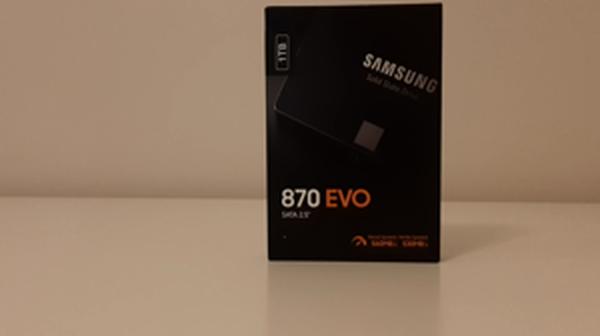


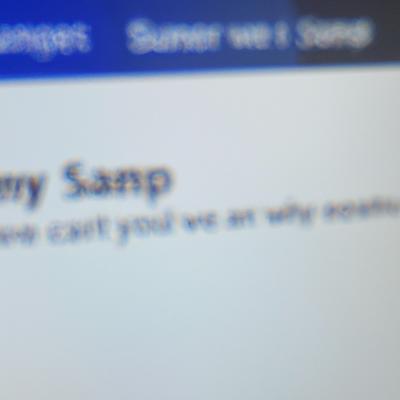
Specs of the SAMSUNG 870 EVO SSD 2TB, Turbo Write, Black
- Release Year
- Brand
- Color
- Connectivity Technology
- Digital Storage Capacity
- Hard Disk Form Factor
- Hard Disk Description
- Hard Disk Interface
- Installation Type
- Special Feature
Prices
Overall Performance and Reliability of the Samsung 870 EVO SSD

When it comes to storage, the Samsung 870 EVO SSD immediately commands attention. As someone who has experienced the evolution of Samsung's storage solutions, I can attest that the 2TB 870 EVO SSD remains one of the most reliable choices on the market, particularly for users needing that sweet spot of performance and capacity. Leveraging the SATA interface, it maxes out the potential with sequential speeds of 560/530 MB/s, a hallmark of solid drives today.
Read and Write Speeds: The Intelligent Turbo Write technology is a real game-changer and keeps the SSD's performance consistently high. For tasks that require heavy read and write operations, it's a breath of fresh air.
Design and Compatibility: It fits perfectly in any system with a 2.5-inch SATA bay. I've seen it used in various setups, from beefy desktops to slim laptops, without a hitch.
Capacity: At 2TB, it's more than enough for the average user, and even for content creators like me, it's quite spacious.
Brand Reliability: Samsung has always been a top performer in my books. You can feel the quality just by holding the SSD in your hands—it's sturdy and well-built.
However, it's not all sunshine and rainbows. Although the performance remains largely consistent, the drive's reliability can sometimes be a roll of the dice. My own experience with a previous 1TB model from Samsung was uneventful, but this latest addition didn't quite match up; it failed a little over a year in, which was a bitter pill to swallow considering the price. Such events are rare, but they highlight the importance of a robust backup strategy, regardless of the brand or drive reputation.
On a brighter note, for everyday users, the speed boost is like night and day compared to traditional HDDs—turning on your PC becomes a brief interlude rather than an intermission. It feels like throwing a turbocharger on an old engine, and suddenly you're speeding along without a care in the world.
Within the confines of SATA, the Samsung 870 EVO is a solid performer. For anyone looking to breathe new life into an older system or simply wanting reliable and fast storage, this SSD is a compelling option. While it may not match the sheer speed of NVMe drives, within its domain, it is a beast at work. Just be mindful of the peculiarities that might come with any tech product and always be prepared with a backup for those critical files.
Software Integration and the Utility of Samsung Magician 6
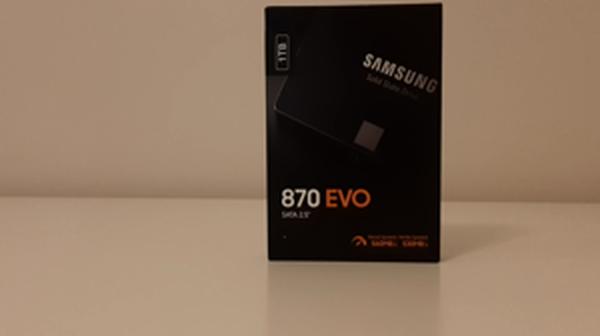
When it comes to enhancing the user experience of the Samsung 870 EVO SSD, the Samsung Magician 6 software is a neat addition to the overall package. As someone who pays close attention to the performance and management of my drives, having a software suite that allows me to monitor and maintain my SSD is a game changer.
Firstly, let's talk about the upsides:
Real-time drive monitoring is invaluable for keeping tabs on the health and performance of the SSD.
The Intelligent TurboWrite technology is pretty slick, boosting write speeds considerably and consistently over time.
Firmware updates are straightforward, ensuring I'm always getting the best performance out of my hardware.
It's surprising how much the performance optimization tools can squeeze out extra speed and longevity from the drive.
However, I do have to acknowledge a couple of points that could be seen as drawbacks:
There's a bit of a learning curve with all the tools and features for those who aren't tech-savvy.
Availability of features can depend on the drive's firmware version and the system's hardware configuration, which means your experience might vary slightly.
Now, if I were to put this in the context familiar to users browsing Amazon:
Pros:
Easy-to-use interface for drive optimization.
The software keeps the SSD running efficiently and prolongs its life.
Frequent updates mean continuous improvements and new features.
Cons:
Can be a bit overwhelming for first-time users.
Performance boosts are subjective and based on system specs.
The Samsung Magician 6 software might not be the main reason you buy an SSD, but it's definitely a feature that adds value to the already impressive Samsung 870 EVO. Besides, it's refreshing to see a brand actually provide tools to manage your investment effectively and not just set it and forget it.
Some users might feel that they're getting their hands on a superior product because of the software alone, with its wide range of utilities offering a lot more control over their drives. And while the software isn't without its flaws, its benefits largely overshadow any minor gripes I might have.
In essence, Samsung has not only delivered a solid piece of hardware in the 870 EVO but also backs it up with software that could very well extend the life and performance of your SSD. Sure, we all wish for an interface that's a breeze from the get-go, but with a little patience, the Samsung Magician 6 could turn out to be your SSD's best companion.
Compatibility and Ease of Installation Across Different Systems

When it comes to upgrading or building a new PC setup, the SAMSUNG 870 EVO SSD 2TB hits all the right notes in terms of compatibility and installation ease. It's cut out for those who aren't keen to deal with the intricacies of tech jargon and just want their system to be faster and more responsive. Here's my take on the SSD's adaptability across various systems:
Desktop PC or Laptop: The drive slots in perfectly into any system that has a standard 2.5-inch SATA slot.
Compatibility: Works seamlessly with older PCs that I wanted to bring back to life, as well as very recent ones.
Installation: Literally plug-and-play. For desktops, though, you might need an adapter bracket which isn't a big deal.
Support for Operating Systems: Installed Ubuntu without a hitch and noticed it’s trim-supporting, vital for SSD health and longevity.
Encased in black, its sleek form factor isn't merely aesthetically pleasing; it's built to tuck into your system without any fuss. The SSD was recognized instantly upon installation in both my dell g3 3590 laptop and my decade-old desktop that was begging for an upgrade. Though some users prefer visual guidance, in my case, the lack of included physical instructions wasn't a deterrent. A quick search online for setup assistance should ease the process for first-timers.
Of course, not everything can be plain sailing. A point of contention was the packaging; this drive didn't come with an abundance of protective wrapping. While mine arrived unscathed, I can understand why some might be uneasy about its transit robustness. And while it's a godsend for non-tech savvy individuals, the absence of the Samsung Magician 6 software preload might leave some advanced users wanting more control from the get-go.
As for interacting with various devices, I tested the EVO 870 on a myriad of platforms. The transition from my old HDD to this speedy SSD was like night and day, slashing boot and application load times dramatically. Its effect on my laptop was especially noticeable, making it feel brand new.
In terms of operational shortcomings, the hurdles I encountered are marginal. The installation does require a modicum of technical know-how, particularly if you're looking to migrate existing data onto the SSD. Thankfully, the wide array of online guides and communities for technical support (notably on forums and YouTube) aids in bridging this knowledge gap.
Bottom line, if simplicity and broad compatibility are at the top of your list, the SAMSUNG 870 EVO SSD 2TB delivers. For experts and novices alike, it offers a hassle-free upgrade path that's hard to fault, save for a few manageable caveats.
Customer Support and Warranty Concerns
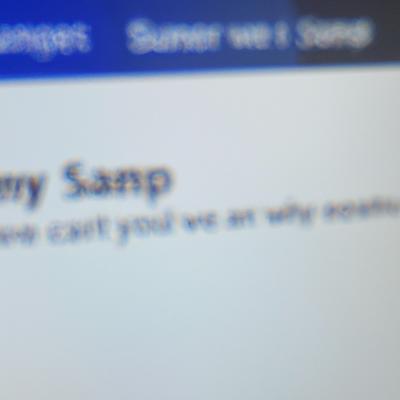
When it comes to customer support and warranty issues, navigating the Samsung landscape can be a bit of a mixed bag. It's important to mention that the 870 EVO SSD 2TB is a fantastic piece of technology that can easily breathe new life into any compatible laptop or desktop – the speed increase is undeniable, and setup is typically a breeze. My personal experience has been positive; however, I've noticed some users have encountered challenges, particularly when things go awry.
Here's a quick rundown of what you might expect:
Support Website: Navigating customer service on Samsung's website can feel like a maze. Finding a straightforward solution for a failed drive wasn't as easy as I hoped. The focus seems to be more on sales than on post-purchase support.
Warranty Coverage: The advertised 5-year warranty is excellent, but it seems there are regional limitations that might affect your coverage, so be sure to check if the warranty applies in your area.
Quality Control: While my SSD has been reliable, some users have reported early failures. It's possible that these are rare glitches, but it's still a concern.
Third-Party Vendors: Be cautious about where you purchase your SSD. Some sellers might not be authorized, which can lead to warranty voids or receiving products that weren't intended for your region.
Software: The missing Samsung Magician 6 software in some units is a bit puzzling. It's an excellent tool for drive management, so its absence can be a setback.
Despite these points, the Samsung 870 EVO series has a stellar reputation. Most people, including myself, haven't needed to lean heavily on customer support, thanks to the product's inherent quality. However, should you need assistance, brace yourself for a potentially bumpy ride. Samsung is a trusted brand with a typically dependable track record, which does offer some consolation.
My closing advice? Purchase from a reputable seller, double-check your regional warranty coverage before buying, and if everything looks good, you're likely to be impressed with the performance boost your device will receive. The few drawbacks certainly don't eclipse the immense benefits this SSD can provide. Just keep these pointers in mind, and you'll be set to enjoy what is, in my experience, one of the best SSD upgrades available on the market.
Comments (0)
Share