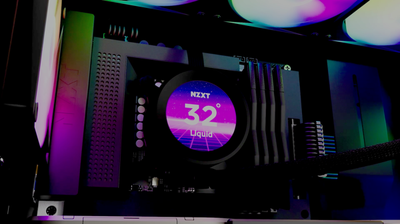
My review of the NZXT Kraken Elite RGB 360 AIO Liquid Cooler (2024)
My thoughts on the NZXT Kraken Elite RGB 360 AIO: design, cooling, software, installation, maintenance.
Introduction
I recently upgraded my computer cooling system with the NZXT Kraken Elite RGB 360 AIO Liquid Cooler. This all-in-one liquid cooler has an eye-catching LCD display and customizable RGB, as well as some other great features, which I get into below.
Some photos (click to enlarge)




Specs of the NZXT Kraken Elite 360mm AIO
- Release Year
- Brand
- Compatible Devices
- Maximum Rotational Speed
- Noise Level
- Product Dimensions
- Voltage
- Wattage
Prices
Design and Aesthetic Appeal

In assessing the NZXT Kraken Elite RGB 360 AIO Liquid Cooler, the visual impact cannot be overstated. Its sleek design and customizable features make it more than just a piece of hardware; it's a centerpiece for any PC build, especially if you're like me who values aesthetics as much as performance.
Here's a breakdown of my thoughts:
The LCD Display: A clear, high-resolution screen that not only delivers on functionality, allowing you to monitor temps or enjoy custom images and GIFs but also enhances the overall look of your build.
Customizable RGB Lighting: The inclusion of RGB lighting adds a personalized touch. It's not overbearing and complements the build without overshadowing other components.
Pump Design and Tubing: The pump is stylishly designed with a modern look, and the reinforced tubing not only provides peace of mind but also maintains the sleek aesthetic with its nylon-braided sleeves.
Although the overall design is sophisticated and the build materials are of good quality, there are a couple of drawbacks. The cable management can be a bit challenging, especially if you're after an ultra-clean look. Getting all the wires neatly arranged takes some extra effort and patience. Additionally, the cooling block size might be an issue for smaller form factor builds or in situations where there's close proximity to RAM modules; it's something to consider during the planning stages of your build.
Despite these minor issues, the cooler's visual appeal is undeniable. With the Kraken Elite, you're not just getting a cooling solution; you're investing in a piece that accentuates the rest of your build. The AIO's crisp, modern lines and the option to rotate the display cater to different orientations, providing flexibility in installation and ensuring that your setup looks great from any angle.
While there might not be a one-size-fits-all when it comes to PC components, NZXT has carefully crafted the Kraken Elite with a balance between style and function that satisfies both the tinkerer and the aesthete in me. The option to customize the look through NZXT's CAM software might require you to deal with occasional software quirks, but this is a small concession for the level of personalization you get in return.
The NZXT Kraken Elite RGB 360 AIO Liquid Cooler's chic, user-friendly design married with its functional robustness makes it a go-to for those looking not only to cool their CPU but to do so in style. The cooler turns the necessary into the extraordinary, making it a standout component in any high-performance PC setup.
Performance and Cooling Efficiency

When it comes to cooling efficiency, the NZXT Kraken Elite RGB 360 AIO has performed admirably in my setup. My top considerations for an AIO cooler always include thermal performance and noise level, and here's how this product stacks up:
Thermal Performance: The high-performance Asetek pump and wide-angle LCD display for monitoring temperatures do a stellar job in keeping my CPU temperatures in check. My initial concern with an overclocked CPU, subject to intensive gaming sessions, was whether the Kraken could handle the heat. I was pleasantly surprised to find that on a heavy load, the temperatures have never spiked into worrying territories, maintaining a solid performance of sub-70°C even under stress tests.
Noise Levels: The RGB Core Fans, albeit stylish, could admittedly get a touch noisy during peak operation. Despite that, it's a small trade-off for the cooling power they provide. At idle, the quietude is appreciable and doesn't interfere with my day-to-day activities.
While I've seen some debate about the performance versus other high-end coolers, from my experience, the Kraken Elite holds its ground, especially where it counts. Even when dealing with CPUs notorious for running hot, like the 5800x3d or the 13900k, it provides a solid cooling solution.
I've monitored the pump's maximum rotational speed of 2800 RPM and found the pump to be efficient and relatively quiet while circulating coolant within the system. However, the noise level registering at 33.88 dB, can be a tad noticeable, which I found to be the case particularly when the system is under a heavy load.
That said, the inclusion of reinforced tubing and straightforward CPU compatibility across both Intel and AMD platforms are huge pluses to ensure durability and versatility. I don't foresee having any compatibility issues or concerning leaks down the line, which is a big win in terms of peace of mind.
Also worth mentioning, the wattage and voltage of 2.76 watts and 12 volts respectively, denote low power consumption, which meshes well with my aim to balance performance with power efficiency.
While this cooler ticks most of the boxes in terms of performance and efficiency, I do wish that the CAM software was not such a requirement for the full experience, as I occasionally encounter some hiccups post-software updates. Furthermore, I'm not fond of the cooler appearing as an ejectable USB device.
In essence, if you're considering the NZXT Kraken Elite RGB 360, expect a robust and visually appealing cooling solution, bearing in mind you might encounter some software-related quirks. However, these are manageable and don't overshadow the effective cooling capabilities of the unit.
Software and Customization

Customization and software are critical components when considering any hardware that offers RGB lighting or has some sort of display, and the NZXT Kraken Elite RGB 360 AIO Liquid Cooler is no different. With my hands-on experience using the NZXT CAM software, here's what I have observed:
Pros:
The NZXT CAM software is quite intuitive and user-friendly, making it relatively straightforward to navigate through its various features.
There’s a wealth of customization options for RGB lighting, which allows me to sync the cooler's RGB with my other peripherals for a cohesive look.
The display on the pump is a standout feature, showcasing either the temperature readouts, custom images, or animated GIFs which really adds a personalized flair to my setup.
Considering the software's capabilities, it hasn't been a resource hog on my system - a pleasant surprise given its rich feature set.
Cons:
The software requires an account, which, frankly, I'm not too thrilled about since I prefer not to have additional sign-ups for hardware that's already purchased.
Persistence of settings through power cycles can be hit or miss; occasionally, I have to redo my customization after a reboot, which can be mildly irritating.
A lack of cross-compatibility with other RGB software means you're mostly locked into using NZXT's proprietary solution.
In terms of customization, beyond the vibrant RGB Core Fans, the wide-angle LCD display is a feature that I frequently change to match my mood or the game I'm playing. I appreciate the level of personalization the software affords, allowing me to display all sorts of relevant information or just a logo or image for aesthetic purposes. Still, there’s a learning curve to ensure images and GIFs display correctly without any cropping or quality loss.
On another note, because the software is lightweight, it doesn't bog down my system which is crucial during gaming sessions or resource-intensive tasks. I respect that NZXT has managed to balance functionality with efficiency in their CAM platform.
However, the need to have the software running in order to maintain my settings is a minor setback. Ideally, I would have preferred the cooler to remember its settings without the software needing to launch on startup.
Importantly, the absence of Linux support is a drawback, and there’s a portion of the community that would benefit from NZXT lending a hand to open-source initiatives like liquidctl (relevant GitHub repo: liquidctl). It would greatly enhance the cooler's appeal to a broader audience and demonstrate NZXT’s commitment to supporting its users’ diverse ecosystems.
Overall, the software and customization aspect of this AIO is robust with a few areas that could use refinement. The benefits of having a deeply customizable, performance-oriented AIO, like the Kraken Elite, embellish my rig’s appearance while keeping things cool, making it a worthy investment in my book.
Installation and Maintenance

In terms of installation and maintenance, the NZXT Kraken Elite RGB 360 AIO Liquid Cooler is mostly a breeze, but it's not without its quirks. Let me share my experience:
The installation process is user-friendly; even newcomers to AIO setups can manage to get things up and running without too much hassle. Everything you need is in the box: all the mounting hardware for Intel and AMD CPUs is included, which is a relief. I appreciate not having to make extra purchases for compatibility.
Cable management can be a bit tricky due to the additional connections required by the LCD screen. It's important to connect these before mounting the pump to avoid a frustrating game of finger-twister.
The instruction manual was clear, but I learned that only two installation orientations allow the screen to face right side up unless you're okay with adjusting the image orientation later through software.
4. There's a soft high-pitched noise from the pump in silent mode. Although it's not overly intrusive, those seeking an ultra-silent build might take issue here.
- Maintenance is pretty straightforward, and keeping the cooler clean will ensure longevity and performance efficiency. I found that cleaning every 5 to 6 months works well to keep things in tip-top shape.
The flexibility of the setup is excellent due to different orientation options, but watch out for the tubing if you have a smaller case or a lot of RAM—space might get tight. The breakout cable approach simplifies the process, which I'm thankful for.
Despite these positives, the Kraken Elite AIO isn't immune to drawbacks. The cable bundle can be a sore sight for those who are meticulous about their setup's aesthetics. If hidden well, however, it's not an issue. Plus, the soft noise from the pump in silent mode might be a disturbance for some, but in my case, it's not a deal-breaker.
I also have to mention that while the AIO controls fan speed and RGB lighting splendidly, the NZXT CAM software needs to be running in the background for custom settings, which may irk some users. However, once set up, I enjoyed the automatic adjustments that the software provided without needing to tinker further.
In conclusion, the NZXT Kraken Elite RGB 360 AIO Liquid Cooler does its job of keeping my CPU cool with minimal effort post-installation. The process is not overly complicated, and with some careful planning regarding cable management and orientation, the setup looks clean and professional. The need for ongoing CAM software usage might put off some, but its benefits in monitoring and controlling the system outweigh this minor inconvenience for me. Overall, this AIO has lived up to my expectations in functionality and adds a sleek look to my rig.
Comments (0)
Share