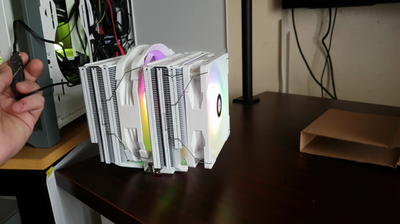
Review: using the Thermalright FS140 V3 ARGB Dual Tower CPU Cooler (2024)
My review on the Thermalright FS140 V3 ARGB cooler: design, performance, compatibility, and value.
Introduction
I recently had the chance to test out the Thermalright FS140 V3 ARGB Dual Tower CPU Cooler. As a regular builder and user of PC components, I know the importance of a good cooling system, especially for high-performance setups. Thermalright has quite a good history of producing solid air cooling solutions - below is my experience with the cooler.
Some photos (click to enlarge)



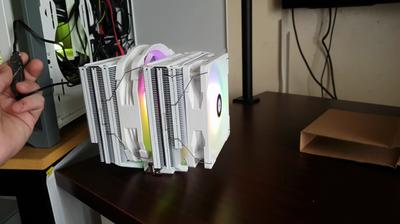
Specs of the Thermalright FS140 V3 ARGB Cooler
- Release Year
- Brand
- Compatible Devices
- Maximum Rotational Speed
- Noise Level
- Power Connector Type
- Product Dimensions
- Voltage
Prices
Design and Build Quality of the Thermalright FS140 V3 ARGB Cooler
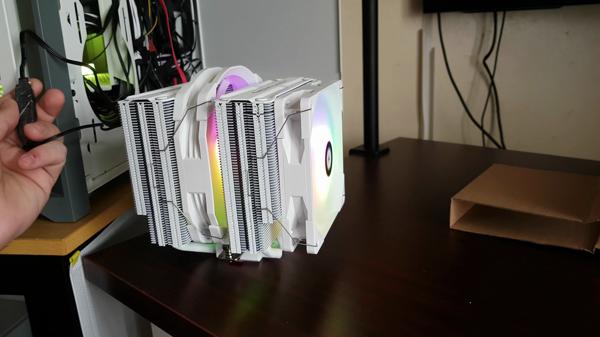
When it comes to the design and build quality of the Thermalright FS140 V3 ARGB Cooler, there are several aspects that stand out immediately. First and foremost, this cooler asserts its presence with a hefty build, which adds to the perception of robustness. The use of aluminum for the heat sink is standard, but Thermalright ensures that the product feels premium right out of the box. Moreover, the black coating not only aids in cooling efficiency but aesthetically gives the cooler a sleek and professional appearance.
Here's a quick rundown of the design features:
Asymmetrical layout allows for the first graphics card slot installation, avoiding potential incompatibility issues.
Height of 160mm; it sits nicely in cases with a chassis width over 210mm, so it is recommended to check your case dimensions before purchasing.
The ARGB lighting is a nice touch, adding a customizable flair to the build without being overly flashy.
On the flip side, while the appearance is generally pleasing, there's a logo at the top of each tower that may not suit everyone's taste. It's a minor gripe, but for those who prefer a cleaner look, it could be a point of contention.
As for the build quality, the metal fasteners feel solid and are a welcome addition, ensuring a secure mount to both Intel and AMD platforms. The industrial-grade PBT+PC material and S-FDB bearings on the fans also suggest a long lifespan.
However, there are some drawbacks worth mentioning. The fan brackets, though they ensure the fans stay put, can be a touch finicky to get in place. I had a smoother time when I mounted the cooler outside the case rather than trying to navigate within the confined space. Additionally, the cable length for the fans could be longer to facilitate better cable management, especially for larger builds.
And while the design allows for significant height clearance for memory modules, the total height of the cooler may pose a challenge for smaller cases or micro ATX builds.
In short, the Thermalright FS140 V3 ARGB Cooler presents a compelling combination of sleek design and quality materials. It's not without its quirks, such as the logos and fan brackets, but these do not detract from the overall impression that this is a cooler built to last and perform. Crucially, the size may be a challenge for some builds, but when it fits, it makes a statement both in looks and performance.
Performance and Cooling Efficiency Across Various CPUs

When it comes to the Thermalright FS140 V3 ARGB Dual Tower CPU Cooler, I've had quite the experience testing its performance across different processors. Recognizing its extensive compatibility with a broad range of sockets from Intel and AMD, including the latest LGA1700 and AM5, I was optimistic about its cooling potential.
Here are some key observations I made in terms of performance and cooling efficiency:
Ryzen 7800x3D on AM5: This hefty cooler demonstrates its prowess, keeping temperatures well within limits. Despite its muscular build which rivals the likes of Noctua's NH-D15, it doesn't break the bank.
Intel i9-12900k: Known for its substantial heat output, this CPU was cooled efficiently by the FS140, even challenging the NH-D15 in cooling performance according to Hardware Canucks, reflecting its efficacy on high TDP chips.
Ryzen 7000 series: For the price, it’s a no-brainer for these CPUs. It delivers exceptional cooling without making a dent in your wallet.
However, it's not without its drawbacks:
The fan brackets can be tricky to handle, leading to a bit of hassle during installation.
Also noteworthy is the fan extension beyond the heatsink, which, if not properly seated, could trouble those with particular chassis dimensions.
Despite these, the dual PWM fans, high-quality bearings, and the robust aluminum heat sink with the AGHP technique translate into a reliable thermal performance that doesn't falter, whether you’re running a demanding game or heavy multitasking workloads. The cooler operates quietly, with a noise level that doesn’t intrude on your concentration—a maximum of 25.6 dB—which speaks to its well-balanced design favoring both performance and quiet operation.
Furthermore, this cooler not only maintains low temperatures for the CPUs but also adds a pleasing aesthetic with its ARGB lighting, complementing any rig that prizes both looks and functionality.
I'd point out that before purchasing, ensuring the space in your case can accommodate a 160mm cooler height is vital, as it's relatively tall. Additionally, I experienced a minor hiccup with the included 4-pin Y connector, which unfortunately came defective in my package—these are minor quality control issues that can occur with any product and were swiftly remedied.
Overall, from your general workhorse builds to your high-powered gaming rigs, the Thermalright FS140 V3 ARGB has shown that it can handle CPUs across the spectrum with aplomb. For enthusiasts needing substantial cooling without the extravagant cost, this cooler is a gem—though it's wise to keep an eye on fitting dimensions and quality inconsistencies.
Ease of Installation and Compatibility Concerns

When I first laid eyes on the Thermalright FS140 WHITE V3 ARGB, I was quite excited about the idea of using it in my build, given the brand's reputation for quality cooling solutions. However, my anticipation was tinged with a bit of apprehension about how straightforward the installation process would be and whether it would play nicely with my existing system components.
Here are my key takeaways on installing the cooler and compatibility concerns:
Clearance Considerations: The cooler's height of 160mm made me double-check my case width to ensure it would fit. Cases with a width of greater than 210mm should accommodate this cooler, but always measure to be sure before purchasing.
Installation Quirks: Attaching the fan brackets was the part I like the least. It's a somewhat fiddly process that I found best tackled with the motherboard outside the case. Luckily, Thermalright's asymmetric design wasn't an obstacle for my RAM or the first PCI-E slot.
Versatile Compatibility: The included mounting hardware covers a vast range of sockets for both Intel (LGA1150, 1151, 1155, 1156, 1200, 1700, 2011, 2066) and AMD (AM4, AM5), which I found reassuring for future-proofing.
Connector Issues: My package had a 4-pin Y connector issue with a missing pin, which was a bit of a letdown. Fortunately, that was the only hiccup in the otherwise smooth installation process.
Despite the minor concerns, my overall experience was more on the positive side. The cooler aligned perfectly with the nuances of my build, and I managed to avoid any major hiccups, even with my motherboard's size and the spacious case. If you've never installed a cooler before, it's a good idea to watch some online tutorials or consult the manual thoroughly – this isn't the time for guesswork.
I've also noted that while the product is described as having a "white" aesthetic, I had to make sure the cables were routed neatly to keep the look flawless. That's something you might want to consider if cable management isn't your strong suit.
So, to anyone eyeing the Thermalright FS140 V3 ARGB, I'd say go for it, especially if you're after impressive performance without breaking the bank. Just be mindful of the installation nuances and ensure your case can handle this beast of a cooler. It may require a tad more patience and care to install, but once it's up and running, it's a sight to behold – and a testament to Thermalright's prowess in cooling technology.
Value for Money and Market Comparison

In my quest to find the optimal thermal solution, I closely examined the Thermalright FS140 V3 ARGB Dual Tower CPU Cooler and stacked it against some of its major competitors. Based on personal experiences and countless reviews, here's my take on its value for money and how it holds up in the market:
Pros:
Cost-effective: When compared to the giants like Noctua's NH-D15 and Deepcool's AK620, the Thermalright comes out as a budget-friendly beast.
Aesthetic Design: The black coating and ARGB lighting add a sleek touch to any build.
Performance: It stands its ground remarkably well, even with heat-intensive CPUs, maintaining a low noise profile.
AM5 Compatibility: It's future-proofed for the latest AMD sockets, which is a win for AMD enthusiasts.
Cons:
Fan brackets can be finicky, and installing outside the case is a must for ease.
Cable length could be more generous for better routing options.
There's a minor issue with included connectors; a missing pin in a Y connector can be an annoying hiccup.
Despite its impressive price-to-performance ratio, I did notice a few things that could be better. Installation can be challenging, especially with the fan brackets, which is why I'd recommend assembling it before fitting it into your case. Aside from the minor inconvenience of shorter cable lengths, which can be addressed with extensions, and a faulty Y connector, which thankfully seems to be an isolated defect rather than the norm, the cooler scores high on both functionality and aesthetics.
If you're assembling a high-powered system, say with an Intel i9-12900k or a Ryzen 7000 series CPU, ignoring a decent cooling system is not an option. These CPUs can run hot, and the Thermalright cooler not only manages the heat efficiently but also does so with less noise than expected - a noteworthy achievement considering the processor's demands.
However, the size of the cooler is something to keep in mind. It is substantial, and compatibility with your case size is essential. This isn't a 'one-size-fits-all' solution, especially for compact builds.
In conclusion, the Thermalright FS140 V3 ARGB holds its ground as an excellent choice for those seeking a balance between cost, performance, and aesthetics. It's not entirely without drawbacks, but the cons are overshadowed by the cooling unit's robust performance, even when tested against pricier alternatives. Therefore, for anyone on the hunt for an air cooler that won't break the bank but will handle high temperatures like a champ, I'd say this one's definitely worth considering.
Comments (0)
Share