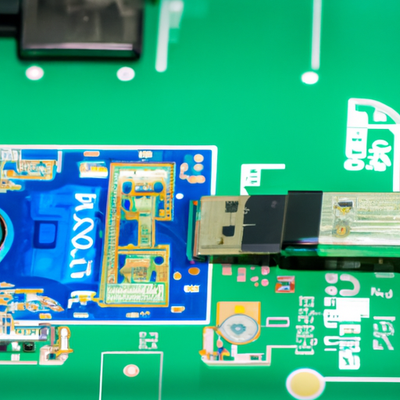
My review using the MSI MPG Z690 Carbon WiFi ATX Motherboard (2024)
My thoughts on the MSI MPG Z690 gaming motherboard: BIOS updates, stability, connectivity options, and cooling solutions.
Introduction
I recently upgraded my PC with the MSI MPG Z690 Carbon WiFi Motherboard, and have been experimenting with it quite a bit, from the BIOS update process to maximizing its performance. Whether you're a gamer or rely on heavy computing tasks for productivity, this board offers a range of features that are great. More on this below.
Specs of the MSI MPG Z690 Carbon WiFi Motherboard
- Release Year
- Brand
- Chipset Type
- Compatible Devices
- Cpu Model
- Cpu Socket
- Memory Clock Speed
- Model Name
- Platform
- Ram Memory Technology
- Motherboards-compatible-processors
Prices
Meticulous BIOS Update Process and Compatibility
When it comes to the MSI MPG Z690 Carbon WiFi Motherboard, the BIOS update process is meticulous, to say the least. As someone who prides themselves on keeping their tech up to date, I was both excited and cautious about getting things set up. Here's a quick rundown:
Make sure to download the latest BIOS file from MSI's official website.
Rename the downloaded file to MSI.ROM.
It's crucial to use a USB 2.0 flash drive formatted to FAT32 for the update.
The Flash BIOS Button on the rear I/O panel is your gateway to updating without a CPU.
Firstly, the necessity of updating the BIOS to support 13th and 14th Gen Intel processors initially appeared daunting. However, I found that following the steps laid out by MSI and the wealth of tutorial content available online, such as YouTube videos, made the process manageable. I would recommend all users to ensure that they're following the latest guides to avoid any confusion.
The Flash BIOS Button is a lifesaver for those who, like me, purchase the board for future CPU use. I didn't have an older CPU handy to perform the update, so having a feature that allows for updates without a CPU was crucial. The catch here is that not all USB drives seem to work. After trying multiple drives that didn't take, I ironically found success with the USB drive that came in the box - go figure!
Even though the BIOS update process might seem rigorous, I appreciate the attention to detail and compatibility this step ensures. However, I did come across a few hiccups worth noting. A certain level of tech savviness is necessary here, especially when maneuvering through potential USB compatibility issues.
On the flip side, once updated, the performance satisfaction and the RGB aesthetic of the motherboard are spot on. The overclocking capabilities on this board are impressive, and the RGB setup through MSI Center was more intuitive than anticipated, albeit a bit finicky compared to my previous Z390 Carbon board.
One drawback I encountered was the motherboards came without a physical user manual, and the provided digital one wasn't as clear as it could be on certain topics like the audio port colors – a minor hiccup but not a deal-breaker. Additionally, MSI could make it clearer that the "install disk" is actually a USB stick; this was initially confusing during setup.
In conclusion, navigating through the BIOS update and compatibility elements requires some patience, but overall, the MSI MPG Z690 Carbon WiFi Motherboard delivers in enabling users like me to stay at the cutting edge of hardware performance. Despite some minor inconveniences, the advanced features, and sleek design more than compensate for the initial setup hurdles.
Performance and Stability Suitable for Gaming and Productivity
When I set out to build a new PC, I was looking for a motherboard that could balance both performance for high-end gaming and the stability needed for demanding productivity tasks. MSI's MPG Z690 Carbon WiFi seemed to tick all the right boxes.
Performance: With support for the latest 12th and 13th Gen Intel CPUs and overclocking-ready DDR5 memory, it's equipped to handle everything from intensive gaming to heavy multitasking.
Stability: The board brags a robust power delivery system with an 18+1+1 phase design that promises reliable performance under load.
But as with any piece of tech, it's not all perfect. Here's my rundown:
Pros:
Overclocking: Pairing a 13th-gen processor with DDR5 RAM, I cranked the memory speed up to 5600 MHz without a hitch.
RGB Lighting: The customizable RGB, including that flashy LED strip, adds some serious style to the setup.
Build Quality: Solid, with a great feel right out of the box. The pre-attached I/O shield is a nice touch too.
Cons:
USB Compatibility for BIOS Update: The finicky nature with USB sticks for BIOS updates is a letdown. Modern tech should be more forgiving.
Potentially Missing Accessories: The missing manual in the box raised an eyebrow – quality control should catch these things.
The dedicated M.2 connectors are a godsend for gamers and professionals alike, providing ample space for fast storage, and it's clear that MSI didn't skimp on the cooling system either. Yet, I can’t overlook the inconvenience of the BIOS update process; it's a bit of a hassle, especially for those eager to get their system up and running with minimal downtime.
Despite these concerns, once I had everything set up, I was impressed by the on-board features like USB 3.2 Gen2x2 with speeds up to 20Gb/s and appreciative of the clear thought that went into the overall design – especially the cooling solutions to keep things chilly even under heavy loads.
In regards to daily operation, everything runs buttery smooth. I've tested a slew of games and they all run flawlessly, plus my productivity software runs without a hitch. It's a great feeling when your rig responds instantly, no matter the task.
To sum up, MSI's MPG Z690 Carbon WiFi isn't without its flaws. But once you navigate initial setup quirks, it stands as a formidable foundation for those who want to game hard and work harder. It's a motherboard I can lean on for top-notch performance and trust for continuous stability, and that's worth a lot in my book.
Advanced Connectivity and Expansion Options
As someone who's meticulous about their tech, I appreciate when a motherboard gives me a vast array of connectivity and expansion options without compromising on design and performance. The MSI MPG Z690 Carbon WiFi stands out for its commitment to these principles. Here's what got my attention:
Quadruple M.2 Connectors: This board isn't playing around with storage. Four M.2 slots, with three supporting the lightning-quick Lightning Gen 4, means I can load up on ultra-fast SSDs for an unparalleled gaming experience or intensive applications that demand speedy file transfers.
USB 3.2 Gen2x2 Type-C: The presence of a 20Gb/s USB Type-C port means I'm ready for future peripherals that can take advantage of this high speed. It's reassuring to know I won't be left behind as technology marches forward.
Dedicated for Extreme OC: For those who push their systems to the limits, like I sometimes do, the exclusive 2 DIMM design geared towards overclocking is a huge boon. It promises exceptional memory performance that's crucial for getting that competitive edge.
However, I have to mention, not all is perfect. The use of an ASMedia controller for additional SATA ports could be a turn-off considering some users have faced instability issues, and while I haven't experienced these myself, it's something to watch out for.
Support for the latest DDR5 Memory, up to 5600(OC) MHz, is nothing to scoff at either. It’s a window into the future of computing speeds, making this motherboard feel like a smart investment.
But it’s not just the high speeds that I value. The convenience features, like the front LED strip for in-game notifications and the advanced RGB lighting control, show MSI's attention to both performance and personalization. While these might not elevate the technical prowess, they certainly amplify the overall user experience, transforming my rig into a centerpiece.
Even though I've mentioned some areas where the MSI MPG Z690 motherboard could improve, the balance tips firmly towards the positive. The variety of connectivity options ensures that my setup is not only current but also future-proof for upcoming innovations.
All things considered, while the MSI MPG Z690 Carbon WiFi doesn't exactly rewrite the motherboard handbook, it offers a robust platform that's attentive to the needs of modern users like me. It's especially satisfying to know my system has the capability to support a flurry of devices, maintaining both performance and style.
Cooling Solution and System Optimization
When it comes to optimizing my system's performance, the cooling solution offered by the MSI MPG Z690 Carbon WiFi motherboard is a significant factor I consider. Built with solid thermal solutions in mind, this board prioritizes keeping temperatures in check, which is essential for both longevity and peak performance under load. Here’s a rundown of my personal experiences with the cooling features:
Aluminum Cover: Robust and sleek, contributing to overall thermal dissipation.
VRM Heat-pipe: An essential feature that efficiently transfers heat away from the voltage regulators.
7W/mK Thermal Pads: Higher thermal conductivity pads ensure critical components remain cool.
M.2 Shield Frozr: Keeps M.2 SSDs cool and prevents thermal throttling.
MOSFET Baseplate: Spreads heat along the motherboard to reduce hotspots.
Each of these elements comes together to provide what I've found to be a comprehensive and effective cooling strategy. In practice, this means that even when I'm pushing my system with intensive tasks such as gaming at high settings or video editing, I've seen low temperatures that give me peace of mind about the hardware's durability. Importantly, the dedicated design for Extreme Overclocking (OC) is a nod towards the enthusiasm of those in the gaming community who, like me, appreciate squeezing every bit of performance out of their hardware.
However, it's not all just about staying cool; system optimization is a multifaceted affair. The formidable VRM design with a direct 18+1+1 power phase setup ensures that power delivery is both smooth and stable, which is crucial when overclocking or running demanding applications. And when it comes to memory, supporting DDR5 up to 5600(OC) MHz is forward-thinking, providing a path to futureproof my rig to a certain extent.
On the flip side, the positive aspects do not entirely shadow some drawbacks. For example, the overwhelming voltage defaults in BIOS can generate more heat than necessary, as I've noticed while stress-testing. Tweaking settings to find the sweet spot is a must, and those not comfortable with adjusting voltages might find this a bit complicated. Additionally, some users have reported issues with the secondary storage controller, but this can be mitigated by altering settings in the BIOS or using alternative ports.
In summary, the MSI MPG Z690 Carbon WiFi motherboard brings a robust cooling solution and essential features for system optimization that advanced users will appreciate. While some initial adjustments may be required to perfect the setup, the potential for a cool and responsive system makes it a compelling choice for gamers and power users alike. The immersive RGB lighting and additional feature set only sweeten the deal, making the rig not just perform well but also look great.
Comments (0)
Share