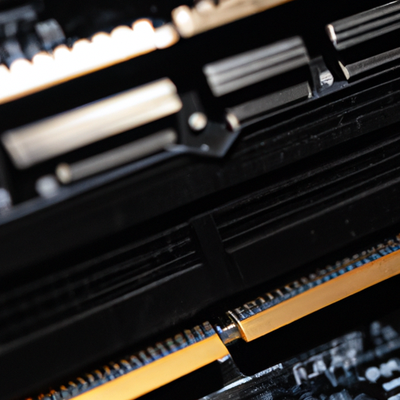
My experience with the CORSAIR VENGEANCE DDR5 32GB 7000MHz CL40 Black (2024)
My thoughts on using CORSAIR VENGEANCE DDR5 32GB memory: its performance, iCUE software, system compatibility, and reliability.
Introduction
I recently got my hands on the CORSAIR VENGEANCE DDR5 7000MHz memory kit and have been testing it out in my rig. Below I cover the pros and cons, the memory's overclocking potential with the help of CORSAIR's iCUE software, and its compatibility and stability in different configurations. I'll also touch on the long-term reliability of these high-capacity memory modules.
Specs of the CORSAIR VENGEANCE DDR5 32GB 7000MHz CL40 Black
- Release Year
- Brand
- Compatible Devices
- Computer Memory Size
- Memory Speed
- Ram Memory Technology
Prices
Exploring High-Speed DDR5 Performance with CORSAIR VENGEANCE 7000MHz
When it comes to upgrading my rig, I'm always on the lookout for the best performance gains, and the CORSAIR VENGEANCE DDR5 memory is a serious contender. This memory kit is poised to bring the advantages of DDR5's higher frequencies and capacities to my desktop, but it's not without its nuances.
Here's a quick rundown on my perspectives:
Pros:
High-speed 7000MHz memory for faster processing and rendering.
Onboard voltage regulation for stable overclocking.
Intel XMP 3.0 profile customization through iCUE software.
Solid aluminum heatspreader for cool operation.
Limited lifetime warranty, providing peace of mind.
Cons:
May have compatibility issues with certain motherboards.
High-frequency kits may require tweaking beyond XMP to achieve stability.
Premium price tag not aligning with performance gains for all users.
The excitement of potentially reaching these speeds had me hopeful for notable improvements in intensive tasks, especially as I deal with CPU-heavy applications daily. But it's important to remember that not all motherboards play nice with these high-speed modules. I learned this the hard way when I attempted to boot up on an Asus z790-H, only to be met with the dreaded yellow indicator LED—a clear sign of memory incompatibility.
I've read experiences from other users who've had varying degrees of success. Some were getting the XMP profiles to work effortlessly, especially on the MSI boards, while others were consistently facing crashes and had to underclock their memory to keep the system stable. The reality is, while DDR5 is promising, it's not yet a one-size-fits-all solution, and the premise of "plug-and-play" isn't quite here yet.
One thing that stands out is the CORSAIR's iCUE software, which seems to be a robust tool for real-time frequency readings and fine-tuning those XMP profiles. Unfortunately, I'll delve into that in a different section of the article.
The solid aluminum heatspreader design deserves a shoutout for being both aesthetically pleasing and efficient in dissipating heat. Coupled with the low profile of the modules, it makes for a versatile fit for various setups, but again, that's a note for the compatibility discussion.
Finally, there's the performance-to-price ratio to consider. For enthusiasts like me who demand the cutting edge, the premium might be justifiable, but for the average user, the distinction between DDR4 and DDR5 performance might not warrant the investment.
Overall, I'm cautiously optimistic about DDR5's potential but advise others to thoroughly research their motherboard's QVL and prepare for potential troubleshooting if they take the plunge into next-gen memory.
Overclocking Potential and Ease of Use with iCUE Software
Overclocking your RAM can sometimes feel like a dark art, reserved for those with too much time and too much technical knowledge. But the CORSAIR VENGEANCE DDR5 with iCUE software changes that narrative. It makes the daunting task of memory overclocking quite user-friendly. Here's my take on the overclocking potential and the iCUE experience:
Ease of Use: The iCUE software provides a clean interface, and it's a breeze to navigate. You can tweak your frequencies and voltage with a few simple clicks, which is a godsend for those who don't want to meddle with the BIOS. Real-Time Monitoring: Constant feedback on how your adjustments are affecting performance is valuable, and iCUE doesn't disappoint. It's comforting to see those frequency changes in real-time without having to restart. Profile Customization: The ability to save profiles in iCUE is superb. Found the sweet spot for your gaming session? Save it. Need to switch up for heavy rendering tasks? Just load up a different profile.
I appreciate the attention to detail here, like the onboard voltage regulation, which simplifies what can otherwise be a precarious part of overclocking. And with Intel XMP 3.0 profiles, the guesswork is taken out; just a single profile load and you're good to go - at least theoretically.
However, it's not all roses and rainbows. The advertised speeds on DDR5 are certainly a tantalizing prospect, yet achieving them isn't guaranteed. While iCUE helps with stability somewhat, I've still experienced the odd hiccup, especially when pushing for the advertised 7000MHz. The compatibility issues aren't to be ignored either. It’s essential to check your motherboard’s QVL to avoid the anxiety of seeing no POST due to an incompatible memory module.
Still, there's a definite sense of achievement when you hit those high speeds without compromise. It's exhilarating, and when it works, it truly elevates your system's performance. And if you can't reach the top of the mountain, even a slight overclock can offer a noticeable improvement.
Honestly, the CORSAIR VENGEANCE DDR5 isn't plug-and-play for the highest performance - that's a given with high-speed RAM. Still, the iCUE software makes it a far less daunting process than it used to be, and I appreciate Corsair's effort to streamline what was once a rather niche undertaking. Whether you're after blistering speed or just a modest boost, there's room to play here, and that flexibility is much appreciated.
Compatibility and Stability in Diverse System Configurations
When diving into the latest memory technology, compatibility, and stability are just as important as raw speed, and my time with CORSAIR VENGEANCE DDR5 32GB 7000MHz Memory has really highlighted this. I've run this RAM through its paces on various motherboards and setups, and here’s the rundown of what I've noticed:
Compatibility with Motherboards: Before purchasing, I learned quickly to check the motherboard's Qualified Vendor List (QVL). While the VENGEANCE DDR5 is optimized for Intel motherboards, not every board plays nice with it. In fact, with my Asus z790-H, I didn't get past boot due to compatibility issues. This isn't a mark against the RAM itself but a reminder to double-check before buying.
XMP Profiles and Stability: Once installed on a compatible board, using the Intel XMP 3.0 profiles is straightforward. On my MSI Z790 ACE MAX, the XMP was recognized immediately, proving its plug-and-play capability. Yet, some users report instability at the top-end speeds, which isn't uncommon in high-performance RAM. Finding a balance between speed and stability might require you to tweak or even underclock from the advertised 7000MHz, as I had to with my MSI TOMAHAWK setup.
Real-World Performance: When it works, it really works. Multitasking with gaming, multiple browser tabs, and streaming content was a breeze, with zero hiccups to my workflow.
So, while I lean towards a positive experience, there are some caveats to note. High-speed DDR5 such as this requires attention to detail. Ensuring that your system can run this memory at its advertised speeds—like having an extra 8-pin power cable—can be the difference between a stable system and one that frustrates with random crashes.
You'll also want to stay updated on BIOS versions and firmware, as these can notably impact the ability to run RAM at higher frequencies. On my AMD Ryzen setup, once I updated my BIOS, the VENGEANCE memory was surprisingly stable, even at speeds I initially thought were out of reach.
In short, CORSAIR VENGEANCE DDR5 is power-packed RAM that needs a compatible and capable system to truly shine. Prospective buyers should prepare to occasionally roll up their sleeves for some troubleshooting and fine-tuning for optimal performance. But once dialed in, this memory offers an impressive and tangible boost to system responsiveness that’s hard to back down from. Just make sure your setup is up to the task, and you're likely in for a treat with this top-tier memory kit.
Longevity and Reliability of High-Capacity VENGEANCE Memory Modules
In the world of PC building, longevity, and reliability are king, especially when you're shelling out for high-capacity memory modules like the CORSAIR VENGEANCE DDR5 lineup. It's not just about the speeds - though those are impressive - it's about trusting that your rig won't buckle under pressure months or years down the line.
Let's break it down:
Quality Construction: The solid aluminum heatspreader isn't just for show; it's a necessity for dissipating heat and maintaining performance during heavy workloads.
Onboard Voltage Regulation: This is a real game changer. It’s great not having to tinker around in the BIOS as much for stable overclocks.
Limited Lifetime Warranty: You've got some peace of mind knowing CORSAIR stands behind their product for a long, long time.
Compatibility Needs Checking: Now, despite the promise of wide-ranging compatibility, real-world application proves you should double-check your motherboard's QVL list to avoid incompatibility headaches – a mild annoyance, but necessary homework.
The 32GB 7000MHz kit's performance is robust, and it shows. Gaming, application development, video editing - whatever your poison, it handles it like a champ. Plus, the iCUE software providing that real-time frequency and voltage regulation is just icing on the cake. It's a smooth ride in the overclocking scene if your motherboard plays nice.
However, not everyone's sailing is smooth. The XMP compatibility issues are no joke, and getting reminder flashes from the motherboard can be disheartening. It's not universal, but I'd hate to overlook that some users had to underclock their kits to achieve system stability. Knowing which battles to pick with your rig is part of the experience, I suppose.
Honestly, the biggest problem might not be the memory itself, but rather how the rest of the setup - motherboard and CPU - factors into the equation. That said, when the stars align and everything works in harmony, boy does it work.
My take? The VENGEANCE DDR5 memory packs a punch, and if you're comfortable doing your pre-purchase compatibility checks, they're a solid investment. High capacity, high speed, and backed by a brand that's been around the block enough times to know their stuff. There's a few potential hiccups, sure, but nothing's perfect in the silicon lottery of PC builds, right?
Comments (0)
Share