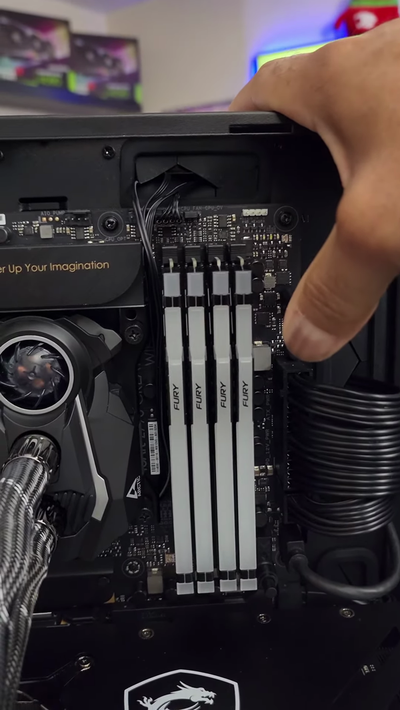
Trying out 128GB DDR5 RAM: the Kingston FURY Beast White 128GB 5600MT/s DDR5 RAM Kit (2024)
My thoughts on the Kingston FURY Beast White 128GB DDR5 RAM: technological advancements, overclocking, compatibility, reviews.
Introduction
I recently decided to upgrade my gaming setup and started looking into the latest RAM technology. Many gamers recommended Kingston FURY Beast DDR5 memory, so I did some research to see if it's the right fit for me. It promises improved stability and increased efficiency - which I also experienced once I bought the RAM. Overall it quite boosted my system's performance.
Some photos (click to enlarge)



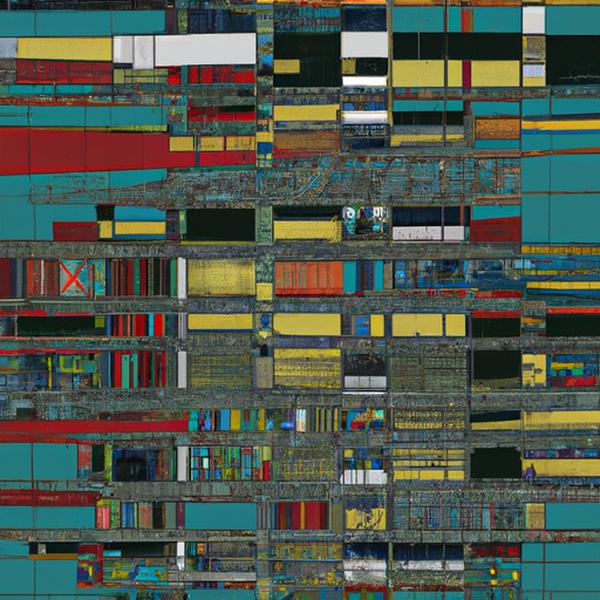
Specs of the Kingston FURY Beast DDR5 128GB White
- Release Year
- Brand
- Computer Memory Size
- Memory Speed
- Ram Memory Technology
- Special Feature
Prices
Next-Gen DDR5 Advancements
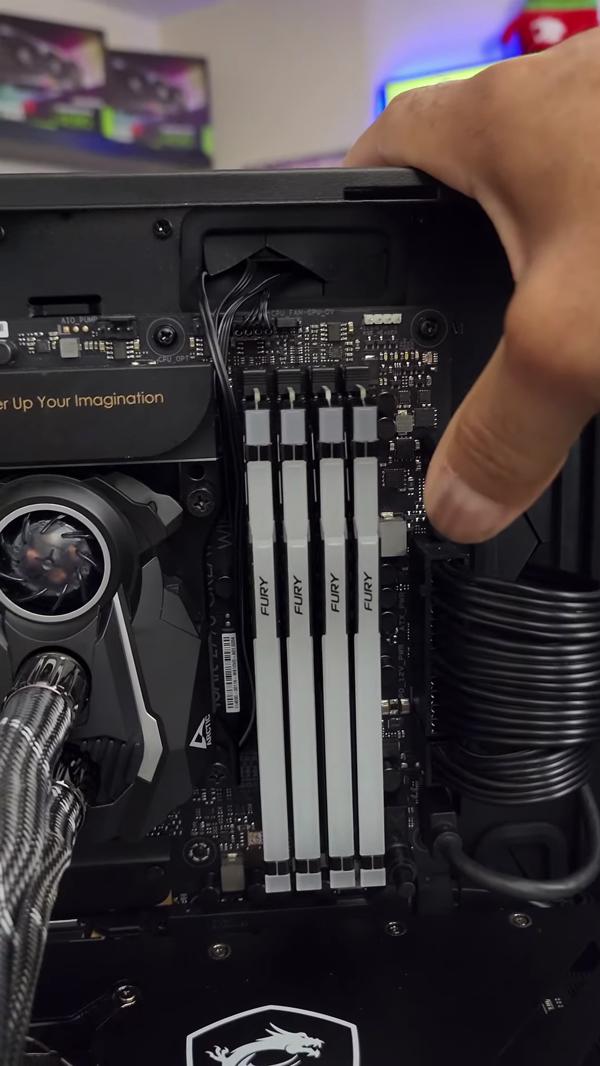
The next generation of DDR5 is upon us, and Kingston FURY Beast DDR5 memory appears to hold a lot of promises. As I gather my thoughts on this, I'm drawn to the advancements that DDR5 offers over its predecessor, DDR4. Here are the key improvements that caught my eye:
Improved stability: Thanks to on-die ECC (ODECC), overclocking feels more secure with a reduced risk of data corruption.
Increased efficiency: The introduction of dual 32-bit subchannels is a smart move for handling data more effectively.
Enhanced speed: The sheer jump in speed is impressive. DDR5 starts off 50% faster than DDR4, which is a massive boost for high-intensity applications and gaming.
When I think about the specifics, like the doubling of banks and burst lengths, I can see how this will translate to real-time performance gains. The touted speed of 5600 MT/s is nothing to scoff at. I'm equally curious about the capacity, as there's mention of options going all the way up to 128 GB—imagine having that kind of memory headroom!
But as with any new tech, there are potential drawbacks. For example, initial posts can take much longer, which might alarm some users. Also, while stability is a highlight, I read about people experiencing issues regardless of whether XMP is enabled or not, which is worrying if you're looking to invest in a stable setup. That said, it's possible these are early adopter problems that firmware updates can resolve.
The beauty of this memory doesn't stop at performance; it also marries that with style. The new heat spreaders in black or white make a visual statement while keeping temperatures down. I appreciate the lightweight feature, as it ensures no unnecessary heft is added to the build.
There's something to be said about the compatibility with both Intel XMP 3.0 and AMD EXPO. It implies that Kingston is looking to cater to a wide audience, but I've noted there might be hiccups when using these DIMMs with certain motherboards and processors. Still, the option to use these advanced overclocking specs shows Kingston is future-proofing their product.
For my set-up, especially with an emphasis on gaming and heavy rendering, the DDR5 seems like the next logical step to max out performance. Yet, I'm going to keep an eye on user feedback, as this kind of investment needs to carry a palpable assurance of stability and compatibility. The potential is undeniable, but I'm hedging my bets until I see consistent success stories from users.
Overclocking Performance and Stability

When it comes to overclocking, the Kingston FURY Beast DDR5 memory, in my experience, has been capable of delivering enhanced performance while ensuring stability—key elements for any enthusiast like myself. Its introduction of features such as on-die ECC (ODECC) for stability, and the advanced voltage regulation provided by an on-module PMIC, are welcomed additions. The ability to harness these enhancements allows me to safely push the system to its limits without sacrificing reliability.
Here's a quick rundown of what stands out to me:
Speed and Efficiency: The leap in bandwidth over DDR4 is substantial, with a starting speed 50% faster. This makes a noticeable difference in load times and responsiveness.
Dual 32-bit Subchannels: This design innovation boosts efficiency to handle data-intensive tasks with more agility.
Overclocking Support: With Intel XMP 3.0 and AMD EXPO, tweaking for optimal performance is more intuitive.
However, it's worth acknowledging that not everything is perfect. Compatibility with certain systems, such as AMD's new platforms, can be tricky, and the first POST can be slow. I've also encountered some instability even when not using XMP, which can be disheartening given the premium you pay for such high-spec RAM.
Personally, I found the heat spreader design to be a nice touch—both stylish and functional—and it manages to keep temperatures in check. It's fascinating how something as small and lightweight can have such an outsized impact on system performance. Speaking of specs, a memory kit boasting a size of 128 GB with a memory speed of 5600 MT/s is nothing to sneeze at.
However, it's not without its challenges. I've run into issues with MemTest86 revealing errors shortly after installation—deeply frustrating, no doubt. And while the advertised speeds are achievable, they're not always consistent across different systems or motherboards. Sometimes, setting XMP profiles is less than straightforward, resulting in an occasional need to default back to safer, but slower, RAM speeds.
Ultimately, my perspective on the Kingston FURY Beast DDR5 memory is that it's a substantial step up for system performance, particularly for those hungry for overclocking improvements. It excels in advanced computing tasks and has the potential to transform your gaming, streaming, or creative workloads. That said, the occasional stability issue or compatibility hiccup is something to be aware of, particularly for less experienced users who may find troubleshooting challenging. While it's not flawless, the pros definitely outweigh the cons, making it a worthy consideration for anyone looking to upgrade their memory modules.
Compatibility and Memory Support

When it comes to building or upgrading a PC, especially for gaming or demanding applications, every component counts. The Kingston FURY Beast DDR5 memory is one innovative piece of the puzzle, claiming to bring top-tier performance and compatibility—that’s a big deal for enthusiasts like me. It’s designed to play well with next-gen platforms, featuring cutting-edge tech like on-die ECC (ODECC) for stability and dual 32-bit subchannels for efficiency. But what’s been my personal experience with compatibility and memory support?
Here's a quick rundown of the compatibility aspects:
Intel XMP 3.0 Certified: Makes it easy to enhance performance on compatible Intel setups.
Plug N Play functionality: Enables fuss-free, automatic overclocking to the highest published frequency.
Advertised Speed: Performance lines up with expectations—at least on paper.
However, every rose has its thorns, and Kingston FURY Beast DDR5 brings a few of its own. For starters, it seems that although the memory boasts aggressive speeds, up to 50% faster than DDR4, it doesn't always play nice out of the box. I’ve noticed that the first post can be painfully slow, which initially made me worry about whether I had a faulty setup.
I've also found that while this RAM is listed in the QVL (Qualified Vendors List) for many motherboards, that doesn't always guarantee flawless operation. I experienced a few hiccups with system stability, which can be pretty frustrating. The memory errors I encountered during stress tests with MemTest86 were concerning, leading me to consider alternative brands like Corsair which seemed to offer a more stable experience in my case.
Another issue for AMD fans: while the memory is marketed with compatibility in mind, DOCP (Direct Over Clock Profile) settings for AMD systems might not always support the advertised speeds—something I had to learn the hard way. Dialing things down to a DOCP II setting at 4800MT/s did lead to a stable system though.
Sure, there are some drawbacks, but I have to say I’m impressed by the thought Kingston has put into these modules. The ODECC for data integrity and the advanced PMIC for tailored power supply make it clear that Kingston is not only about raw speed but also reliability and efficiency. I also appreciate the aesthetic options of the heat spreaders—they're both stylish and functional, keeping things cool without making a fuss.
All in all, while some may face compatibility issues, the Kingston FURY Beast DDR5 memory remains a solid contender. It's a reminder that every system is unique and sometimes a little trial and error is needed to hit that sweet spot of performance and stability. Make sure to check compatibility with your specific motherboard and processor to minimize potential issues and get the most out of this Beast. If you’re considering this memory, take a look at the official Kingston compatibility list for a smoother experience.
Real-World User Experiences
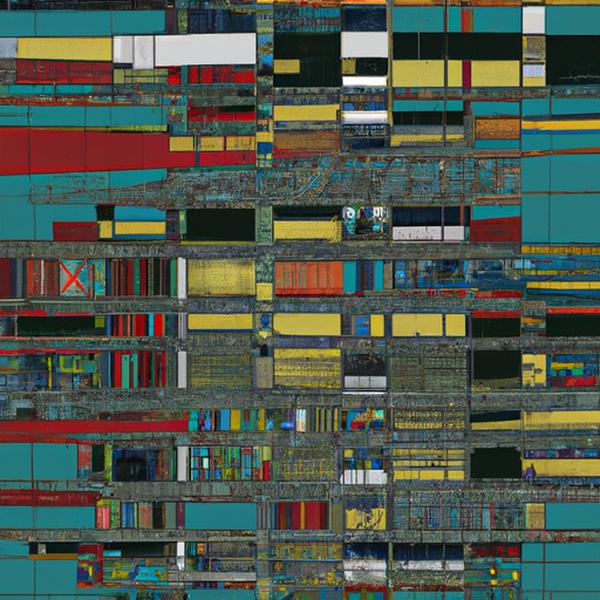
In my journey to upgrade my gaming rig, I decided to give the Kingston FURY Beast DDR5 memory a spin. I had been reading up on its improved stability, increased efficiency, and Intel XMP 3.0 Certification, which had piqued my interest. My goal was straightforward: achieve a smoother gaming and content creation experience. The memory's promise of Plug N Play operation with speeds that are reportedly 50% faster than DDR4 sounded like a significant step up.
Here's a quick rundown of my impressions:
Pros:
Exceptional speed and performance improvements
On-die ECC (ODECC) for better data integrity
Advanced overclocking capabilities
Efficient heat spreaders for cooling
Cons:
Compatibility issues with certain motherboards
Potential instability at high speeds
Long first post times in some cases
Mixed experiences with provided XMP profiles
I can definitely vouch for the aggressive starting speed; the Kingston FURY Beast DDR5 memory did deliver on its claims there. With doubling in banks and burst length, and subchannels that manage data brilliantly, my gaming experience saw a noticeable uplift. However, my experience is different when it came to plug-and-play functionality. I've had a few hiccups with the first post, which took longer than expected, and some stability issues, though they weren't consistent.
While the raw performance is there, I had a snag with compatibility on my ASUS ROG Maximus Z690 Hero and with my Intel Core i9 processor – although the product page listed them as compatible. I had to ensure my BIOS was up-to-date and fiddle with the settings to get the advertised speeds and stability.
Another downside I encountered was while running memory tests. I experienced failures on certain XMP profiles, leading to some frustration given the premium price point. But, when the memory kit works as promised, it's nothing short of impressive, handling 4K+ live streaming and 3D rendering tasks with ease.
The design is also worth noting; the newly designed heat spreaders are effective and offer a sleek aesthetic to my setup, which is always a nice plus. The lightweight nature of the RAM sticks certainly doesn't hurt either.
I'd recommend the Kingston FURY Beast DDR5 to fellow enthusiasts with some reservations—make sure to check your motherboard's QVL list and be prepared for potential troubleshooting. Ultimately, it's a powerful piece of hardware but requires a bit of patience and technical know-how to get the best results.
Comments (0)
Share