
My pc build with the MSI MAG Z790 Tomahawk WiFi motherboard (2024)
My pc build with the MSI MAG Z790 Tomahawk WiFi: great performance, cutting-edge features, and good cooling.
Introduction
I've been testing the MSI MAG Z790 Tomahawk WiFi Motherboard recently in a new pc build. From its design to its performance, this motherboard has a lot to offer. Below I'll go over what stands out and what could be improved.
Some photos (click to enlarge)

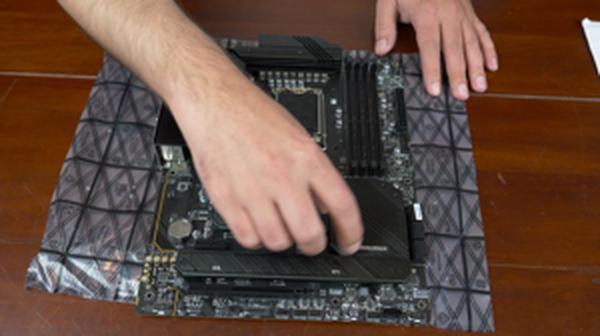


Specs of the MSI MAG Z790 Tomahawk WiFi Motherboard
- Release Year
- Brand
- Chipset Type
- Compatible Devices
- Cpu Model
- Cpu Socket
- Memory Clock Speed
- Model Name
- Platform
- Ram Memory Technology
- Motherboards-compatible-processors
Prices
First Impressions and Design Aesthetic

Upon unboxing the MSI MAG Z790 Tomahawk WiFi Motherboard, the first thing that grabbed my attention was its clean, almost utilitarian design. It's got a sleek, low-profile aesthetic offset by the occasional flare in the heatsink and IO shroud with a slight 'militaristic' vibe. The all-black PCB with subtle grey accents gives it a stealthy look, complementing a variety of case styles and color schemes. It doesn't scream 'gamer,' but it has that subtle edge that I appreciate in a build meant to fly under the radar yet perform with serious muscle.
Here’s a quick rundown of my initial impressions:
Sleek Aesthetics: The black and grey color scheme is understated and professional.
Solid Build Quality: It feels sturdy and well-crafted in hand.
Heatsink Integration: The included heatsinks for the M.2 slots and VRMs are a nice touch, enhancing both form and function.
IO Integration: The pre-installed IO shield is incredibly convenient and adds to the board's clean look.
However, there are a few points that might give some builders pause:
Heatsink Clearance: Potentially limited space for larger GPUs over the secondary PCIe slot.
SATA Port Accessibility: GPU installation may obstruct access.
The choice to stick with a more minimalist approach in terms of RGB lighting is refreshing, though I know the lack of 'bling' may be a drawback for RGB enthusiasts. The board's layout is thoughtful, with well-placed headers and ample room around the CPU socket for aftermarket coolers.
I particularly like that the EZ Debug LEDs are placed within easy view, a practical feature that's hugely beneficial during the initial system setup or troubleshooting. The front panel USB headers, ample SATA ports, and multiple M.2 slots for turbocharged NVMe storage options make it clear that MSI is not skimping on expansion capabilities.
Yet the board is not without potential hiccups. The placement of the reset buttons near the HDMI/DP cables can lead to accidental settings resets—a little quirk that could prove annoying. Another point of contention could be the M.2 heatsink, which, if you're using an SSD with a pre-installed heatsink, may go unused. Some might see this as a waste or an oversight in design flexibility.
Despite these minor issues, the MAG Z790 Tomahawk hits a nice balance between form, function, and price point. It’s a board that I can confidently incorporate into my setup, knowing it will pull its weight while maintaining a low profile—both in aesthetic and in noise generation. Looking forward to pushing it to its limits and seeing if it keeps its cool under pressure, which is something I've come to expect based on MSI's reputation.
Performance and Compatibility

When assessing the performance and compatibility of the MSI MAG Z790 Tomahawk WiFi motherboard, there's a lot to consider as a gaming and productivity enthusiast. On one hand, the board comes packed with impressive specs. Let's break it down:
- Support for latest Intel processors: This is crucial. It's compatible with the 12th/13th Gen Intel processors which means longevity and access to the latest technologies.
- DDR5 Memory Support: With support for DDR5, up to 7200(OC) MHz, I'm future-proofing my rig for the years to come. 3. PCIe 5.0 and Lightning Gen 4 M.2: These offer fast data transfer that's critical for reducing load times in games and when transferring large files.
I've also got to highlight the overall smooth experience I've had with RAM and SSD compatibility. The Memory Boost and the range of M.2 slots available ensure that I've got enough on-board storage, which is quicker to access compared to SATA drives.
But, it's not all a bed of roses—let's touch on some drawbacks:
Firstly, I noticed some network connectivity issues which were resolved but took additional troubleshooting. This was a tad annoying for a board that boasts about its ethernet speeds.
Secondly, I had some minor hiccups with setting the XMP profiles for my memory sticks, but again, some manual adjustments in the BIOS sorted that out.
Lastly, the AMI BIOS could be a tad clunky to use. But once you're past the learning curve and have all your settings dialed in, you should be good to go.
With these points in mind, the Z790 Tomahawk WiFi is a stellar performer, delivering a first-rate gaming experience and handling heavy productivity tasks without breaking a sweat. For anyone looking to build a PC that's both performance-oriented and has a decent upgrade path, this motherboard is a solid pick. Sure, it has minor quirks, but the pros far outweigh the cons.
If you're looking for some additional peace of mind, hop onto forums or places like MacRumors to see how other users' experiences align with mine. Most users echo my sentiments—the Z790 Tomahawk WiFi is a board that packs a punch without knocking out your budget. But keep in mind, venture into the BIOS updates territory with caution and always keep your drivers up to date.
All in all, my personal verdict? The MSI MAG Z790 Tomahawk WiFi is a board that will largely please both gamers and professionals alike, ticking the right boxes in essential areas while still leaving room for expansions and upgrades.
Advanced Features and Connectivity
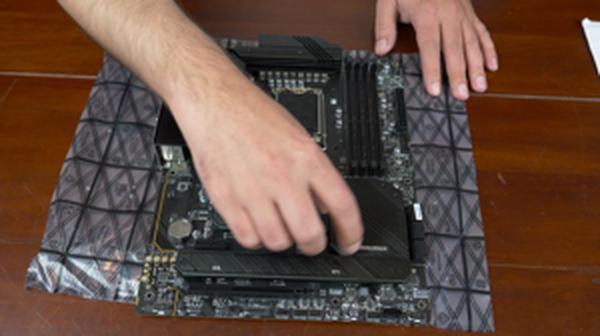
As I've been exploring the MSI MAG Z790 Tomahawk WiFi Motherboard, the advanced features and connectivity options immediately stood out to me. These are essential for any serious gamer or power user looking to build a rig that will stand the test of time and support the latest hardware.
One feature that's particularly attractive is the PCIe 5.0 slot, which paves the way for next-gen GPUs and high-speed storage solutions. Here's a rundown of what's got me excited, along with some considerations:
Lightning Fast Storage: The support for Lightning Gen 4 x4 M.2 delivers blazing speeds for faster game loads and transfers.
DDR5 Memory Support: With up to 7600+ MHz overclocking, you're pretty much future-proofed and ready for next-level computing.
Connectivity Options: Having a variety of ports like USB 3.2 Gen 2x2 ensures versatility for all my devices and peripherals.
High-Speed Internet: Integral WiFi and 2.5G LAN give me the freedom to choose between wired and wireless connectivity without compromising speed.
While all of these features scream performance, there are a few things to be mindful of. For instance, activating XMP with all four DIMM slots occupied can be tricky. Also, the position of certain headers, like the ATX power connector, can be a bit inconvenient during the build, especially if you're someone who frequently tinkers inside your chassis.
Another consideration is the i225/i226 network chipset utilized by the board. There's been chatter about some IPv6 compatibility issues with certain service providers, so if you're with Verizon or ISPs with known handshake problems, this is a detail you'll want to dig deeper into before making your purchase.
From a gamer's point of view, I've found the provided M.2 slots to be godsend for storage expansion. There's an abundance of them, and that's a huge plus. However, it's not without its gripes; the built-in heatsink on the board is incompatible with M.2 SSDs that come with their own heatsinks. This isn't a game-changer, but it would've been slick to see some sort of modularity here.
I should mention that some users have noted the board shipping with the LAN port disabled by default. Not exactly plug-and-play, and it's a slight hiccup in the setup process that can throw off less tech-savvy users.
In essence, the MSI MAG Z790 Tomahawk WiFi motherboard is packed with features that align with the needs of enthusiasts and pro users. There's a delicate balance of future-proofing with support for DDR5 and PCIe 5.0 while also providing robust connectivity that's hard to beat at its price point. Overall, it's a solid choice with a few caveats, but nothing that can't be managed with a little know-how.
Thermals Cooling and Power Efficiency

Having constructed a range of PC builds over the years, what consistently grabs my attention is how motherboards manage thermals and power efficiency. In particular, the MSI MAG Z790 Tomahawk WiFi motherboard offers a promising blend of cooling technologies and power design that's particularly catered to enthusiasts looking for durability and performance. Let’s break these elements down:
Enhanced Power Design: The board’s 16+1+1 Duet Rail Power System ensures balanced power delivery to the most power-hungry components, which is especially crucial when overclocking. This robust power design, paired with dual 8-pin CPU power connectors, paves the way for stable and efficient operation even under load.
Premium Thermal Solution: With its Extended Heatsink Design and M.2 Shield Frozr, the board is built to sustain performance without succumbing to thermal throttling. These features maintain your system's cool even when you're knee-deep in heavy tasks or gaming marathons.
Throughout my use, these features collectively kept thermal and power efficiency on point. The Core Boost technology fine-tunes the power delivery to the CPU, improving efficiency and headroom for overclocking. Working alongside Memory Boost, this synergy maximizes memory performance without excess heat buildup.
However, in terms of drawbacks, the motherboard is not completely immune to the challenges of high-performance computing. While the onboard cooling solutions are effective, the reality is that the ambient conditions, case airflow, and choice of other cooling solutions such as aftermarket CPU coolers, can significantly impact temperatures.
The placement and effectiveness of components like heatsinks are vital, yet user-added components are just as important. For instance, I've noted that depending on the CPU cooler used, the fit can get a bit snug against the motherboard's extended heatsinks. This isn't a deal-breaker, but it is something to consider during the build process—you'll want to ensure compatibility and clearance with other components.
For power efficiency, while the board generally does an excellent job, note that the efficiency can drop if extra peripherals are constantly in use or if you're pushing the system with extreme overclocking scenarios. For all systems, balance is key.
In summary, the MSI MAG Z790 Tomahawk WiFi strikes a commendable balance. It's a board that's sturdy, well-built, and capable, with a strong power delivery system and comprehensive cooling solutions. Yet, like most high-end motherboards, it's not exempt from the universal laws of physics. You will need to ensure that your overall build complements the board’s features to maintain optimal thermals and power efficiency.
Comments (0)
Share